Get Ready for Some Awesome New Stuff in the Salesforce Summer ’23 Release: Sales Cloud in Lightning
Salesforce always blows us away with its constant innovation and commitment to providing cutting-edge business solutions. And guess what? The Summer ’23 Release is no exception! It’s packed with tons of remarkable features that take the Sales Cloud experience to a whole new level.
In this blog, we’ll dive into all the exciting new capabilities and enhancements that give sales teams the power to boost productivity and achieve unparalleled success. So, let’s dig in and see how the new Salesforce Summer ’23 Release is about to shake up customer engagement and supercharge sales performance.
1. Quotes without the hassle of creating an Opportunity
Sales reps can now speed up their deals by creating quotes directly, without the need to go through the whole opportunity creation process. This change means they can send quotes to customers for review much faster, without any unnecessary steps. Just keep in mind that converting quotes to orders still needs to be linked to an account.
Where it applies: This awesome feature is available in the Sales Cloud under Lightning Experience, across various editions like Enterprise, Unlimited, Professional, and Developer. It also applies to Aura, LWR, and Visualforce sites accessed through Lightning Experience in the same editions.
How to make it work: To get started, head over to the Quote Settings and simply select the “Create Quotes Without a Related Opportunity” option. For more detailed instructions, check out the official Salesforce documentation.
2. Have More Say in the Data You Capture
Capturing data efficiently is a game-changer when it comes to maintaining accurate records and improving sales processes. And with the Summer ’23 Release, Salesforce is introducing some cool stuff called Einstein Activity Capture configurations. What does that mean? Well, it gives you more control over how data flows between Salesforce and connected accounts. Starting from Summer ’23, only users in an active configuration can capture emails and events using Einstein Activity Capture.
Where it applies: This nifty change is applicable to Lightning Experience in Essentials, Professional, Enterprise, Performance, and Unlimited editions.
How to make it work: To set up Einstein Activity Capture and enable email and event capturing for your users, all you need to do is go to the Einstein Activity Capture settings page. From there, you can add your reps to a configuration where emails or events are enabled. For detailed step-by-step instructions, just take a peek at the official Salesforce documentation. It’s all there!
3. Supercharge Your Productivity with Calendar Upgrades
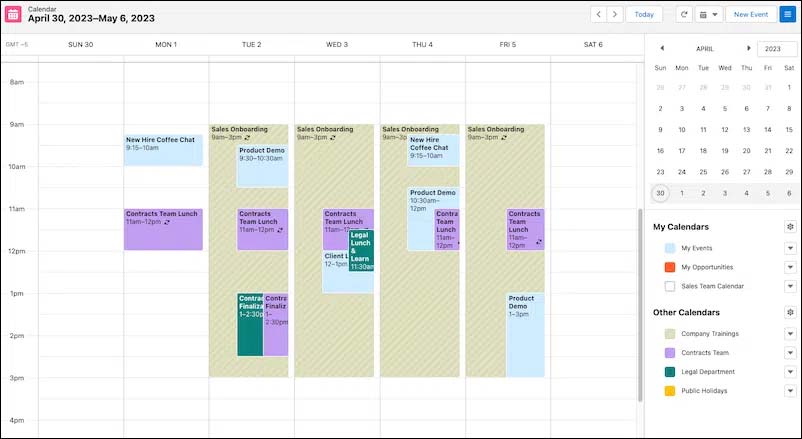
Salesforce has rolled out some awesome upgrades to the calendar view, giving users the power to maximize their productivity and get a crystal-clear overview of their schedules. With the Summer ’23 Release, here’s what you can do:
1. Get the Big Picture: Now you can view up to 500 events in the calendar view, ensuring you have a comprehensive view of your entire schedule.
2. Share the Love: Enable events for up to 50 shared calendars and resources, so you can stay in sync with your team and collaborate seamlessly.
3. Easy Navigation: Simply click on a date in the month or week view to jump straight to the day view, making it super easy to navigate through your calendar.
4. Clear and Concise: Scan your upcoming meetings effortlessly with longer event text and overlapping tiles, streamlining your planning process.
5. Preview and Expand: Avoid any accidental mishaps by previewing an event with just one click, and then click again to open it fully. No more unintentional expansions!
6. Time Management Made Easy: Drag and reschedule events in 15-minute increments, allowing you to manage your time more conveniently and efficiently.
Where it applies: These fantastic calendar enhancements are available in Lightning Experience across all Salesforce editions.
How to make it work: To activate these features, simply access Activity Settings through Setup and select “Use Lightning Web Components for Calendar Home.” This setting will give your users the snazzy new calendar styling. For more detailed information, hop over to the official Salesforce documentation. It’s all there for you!
4. Ace Your Meetings with Salesforce Meeting Digest
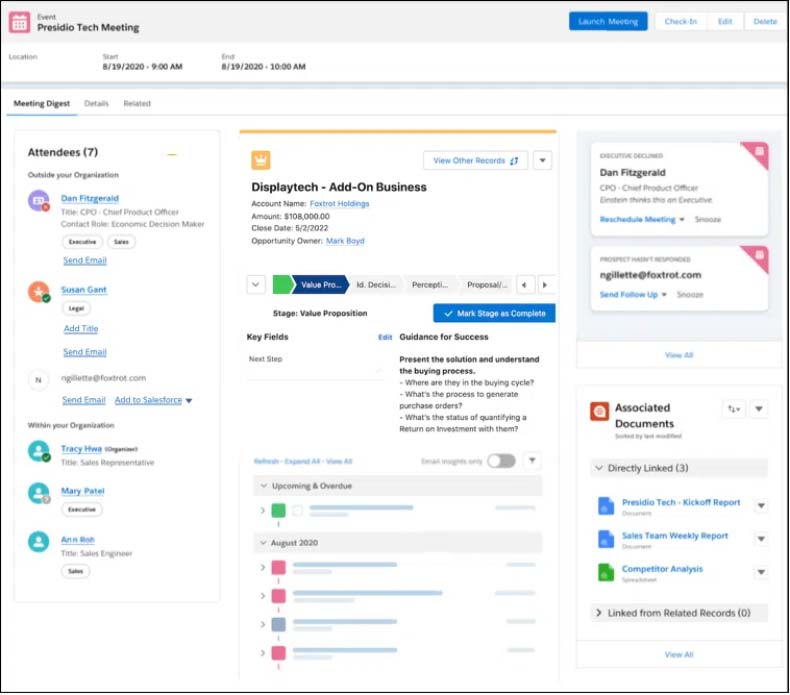
Guess what? Salesforce Meeting Digest is now automatically available to all users. It’s like having your own personal assistant for meetings right within Salesforce! When you open an Event record, Meeting Digest serves as the default tab, giving you valuable insights, recommended actions, and RSVP tracking to help you get the most out of your meetings.
To unlock the full potential of Meeting Digest, make sure you enable an activity sync solution like Einstein Activity Capture. This integration seamlessly adds emails and events captured from Microsoft or Google accounts to the activity timeline of related Salesforce records, keeping everything organized and in one place.
Where it applies: This awesome change applies to Lightning Experience in all Salesforce editions, so everyone can benefit from Meeting Digest.
How to make it work: To access Meeting Digest, simply go to the detail page of an event and click on the Meeting Digest tab. All the juicy details and additional information can be found in the official Salesforce documentation. They’ve got you covered!
5. Check Your Calendar with a Single
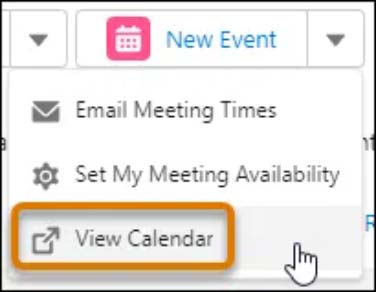
Managing events and schedules just got a whole lot simpler in Salesforce. No need to switch back and forth between views anymore! Now, you can effortlessly open your calendar in a new tab while scheduling events from a record. This way, you can quickly glance at your calendar and check for any scheduling conflicts without interrupting your workflow.
Where it applies: This handy change applies to Lightning Experience in all Salesforce editions, except for the Standard edition.
How to make it work: To take advantage of this feature, all you have to do is click on “View Calendar” from the New Event dropdown in the dynamic activity composer. Just make sure the New Event action is included on your page layout to enable this option. If you need more guidance, don’t worry! The official Salesforce documentation has got you covered with step-by-step instructions and additional tips.
6. Get a Quick Overview of Prospect Engagements for the Month
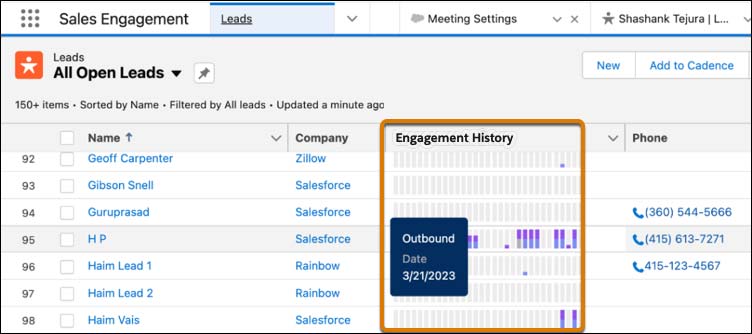
Check this out! Salesforce has introduced a cool new feature called the Engagement History field that makes it super easy to spot your most engaged prospects. This field includes a nifty chart that displays all outbound activities and inbound engagements from the past 30 days. Now, reps can instantly see when and how often each lead, contact, or person account has been engaged, allowing them to reach out at just the right moment. Before, users could only see the number of recent engagements on prospect records, without knowing the exact timing.
Where it Works: This awesome change applies to Lightning Experience in Enterprise, Performance, and Unlimited editions with Sales Cloud.
Why it Matters: Imagine this—Leads list views that not only show you which leads are engaged, but also provide information on when inbound and outbound engagements occurred, and how often they happened. It’s like having a crystal ball for prospect engagement!
So, get ready to have a comprehensive view of your prospect engagements at a glance and make those connections count!
7. Boost Your Sales Team’s Power with the Revenue Intelligence Command Center
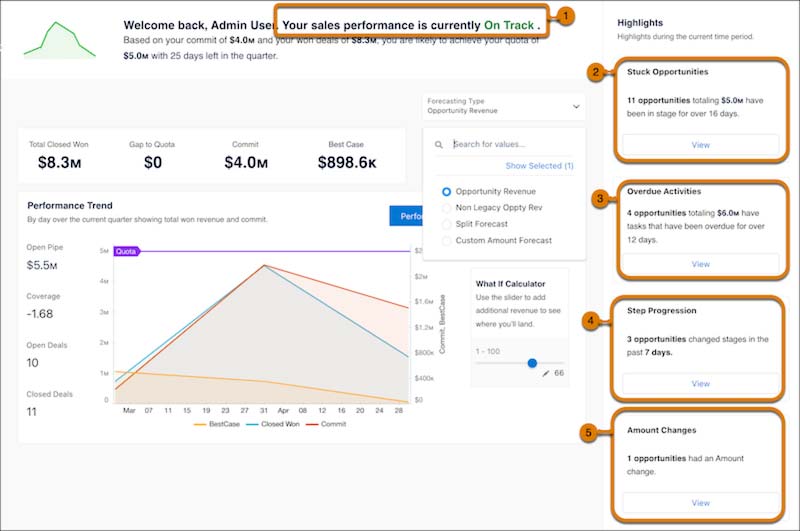
Listen up, sales reps! Get ready to supercharge your sales game with the Revenue Intelligence Command Center. This is your one-stop hub for all the crucial details you need to achieve sales success. From checking if you’re on track to meet your quotas, to identifying stuck opportunities and overdue activities, the Revenue Intelligence Command Center has got your back. Plus, you can keep an eye on step progression and amount changes to stay in control.
Where it Works: This exciting change applies to Revenue Intelligence in Sales Cloud, specifically in Lightning Experience, and is available in the Enterprise and Unlimited editions for an additional cost.
Who Can Use It: To tap into the power of the Revenue Intelligence Command Center, you’ll need the Revenue Intelligence Admin permission set. And to access the Revenue Intelligence app, users must have the Revenue Intelligence User permission set.
How It Works: Inside the Sales Rep Command Center, everything is at your fingertips. You can instantly see if you’re on track for success:
1. Spot stuck opportunities
2. Stay on top of overdue activities
3. Track step progression
4. Keep an eye on amount changes
So, gear up and let the Revenue Intelligence Command Center empower you to reach new sales heights! The details and additional information can be found in the official Salesforce documentation.
At Palladin Technologies, we’re beyond stoked to dive into all the awesome new features of the Summer ’23 Release for Sales Cloud in Lightning Experience. These enhancements are all about giving you more control over your Salesforce data, and trust us, they’re game-changers. We strongly encourage you to take a deeper look into these features and unleash their full potential to drive sales success like never before.
Now, if you’re looking to supercharge your understanding of these latest features and really maximize their impact, don’t hesitate to reach out to our Palladin Technologies experts. They’re the real deal and will provide you with top-notch guidance to help you make the most out of these powerful upgrades.
For more juicy details about the Summer ’23 Release and its amazing features, make sure to check out the official Salesforce release notes and documentation linked below. They’ve got all the inside scoop you need.
Get ready to level up your sales game and unleash the full power of Salesforce!
This blog post was partially brought to you by ChatGPT.
